Copy this code, and paste it into the html/javascript option of your "add page element" section of your layout if you are with blogger.
For the larger square, use this code:
For the larger square, use this code:
<a href="http://tutusandturtles.blogspot.com/"><img style="border:none;" src=" http://i238.photobucket.com/albums/ff68/tutusandturtles/ttsquare1in.jpg " alt="tutus and turtles" /></a>
For the smaller rectangle, use this code:<a href="http://tutusandturtles.blogspot.com/"><img style="border:none;" src=" http://i238.photobucket.com/albums/ff68/tutusandturtles/ttlink-1.jpg " alt="tutus and turtles" /></a>--
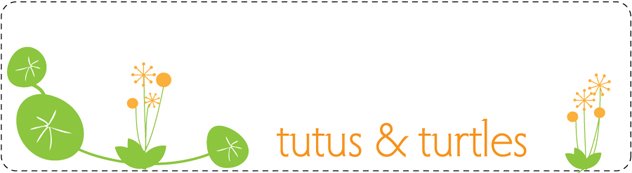c.jpg)









1 comment:
I'm going to post your button on my blog so I can visit often. Thanks for the inspiration! You've got an adorable blog here!
-Sarah from Create Studio
www.createstudio.blogspot.com
Post a Comment